How to invite my partners to join our project in PledgeBox?
The Kickstarter/Indiegogo project owners can invite partners to join the project in PledgeBox.
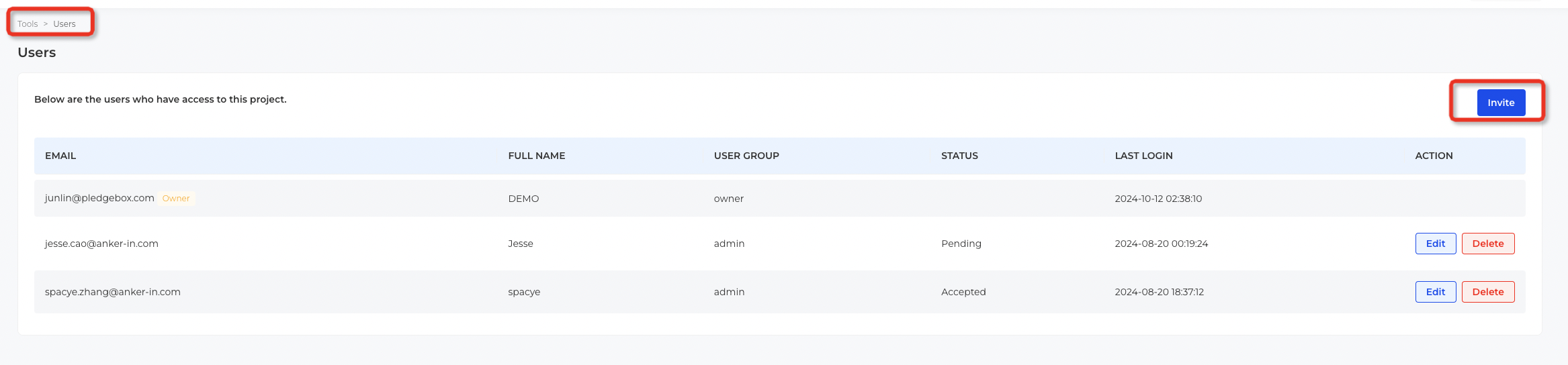
1)Go to navigation on the left, click ‘Tools’ > ‘Users’.
2)Click on ‘Invite’.
3)Enter the name and the email of the new team member.
4)Click ‘Invite’.
2)Click on ‘Invite’.
3)Enter the name and the email of the new team member.
4)Click ‘Invite’.
Related Articles
How to close my project?
If you want to close your project, send email to: support@pledgebox.comWhat is PledgeBox?
What is PledgeBox? Are you tired of spending countless hours managing your backers' orders, payments, and shipping information after your crowdfunding campaign ends? Do you want to boost sales and keep your backers happy with a smooth and hassle-free ...Connect Draft Campaign to PledgeBox
A draft link allows you to link your project to PledgeBox before it’s officially approved by Kickstarter or Indiegogo. This means you don’t have to wait for platform approval to start using certain PledgeBox features, such as: - Book PledgeBox ...Send Backer Survey Through PledgeBox
1. Create Your PledgeBox Account Sign up for a creator account. 2. Connect with Kickstarter/Indiegogo Campaign Option 1: By inviting PledgeBox as collaborator Choose Invite PledgeBox as Collaborator Click Yes, the invitation has been sent Option 2: ...How to connect my Kickstarter campaign to PledgeBox?
If your campaign is not online yet, you can use draft link to connect PledgeBox ( Click here to get the draft campaign link ). Creat A PledgeBox Account Click 'SIGN UP' to register an account Connect Campaign Once you log in, you're able to add ...