How can I offer a product bundle?
To boost more upsells, creators can offer some discounts. A bundle sale is one of the methods.
Product bundle is generally made up of several products.
Go to ‘Set up Products’ in the left navigation menu.
Select ‘Bundle’ > Click on ‘Add Bundle’
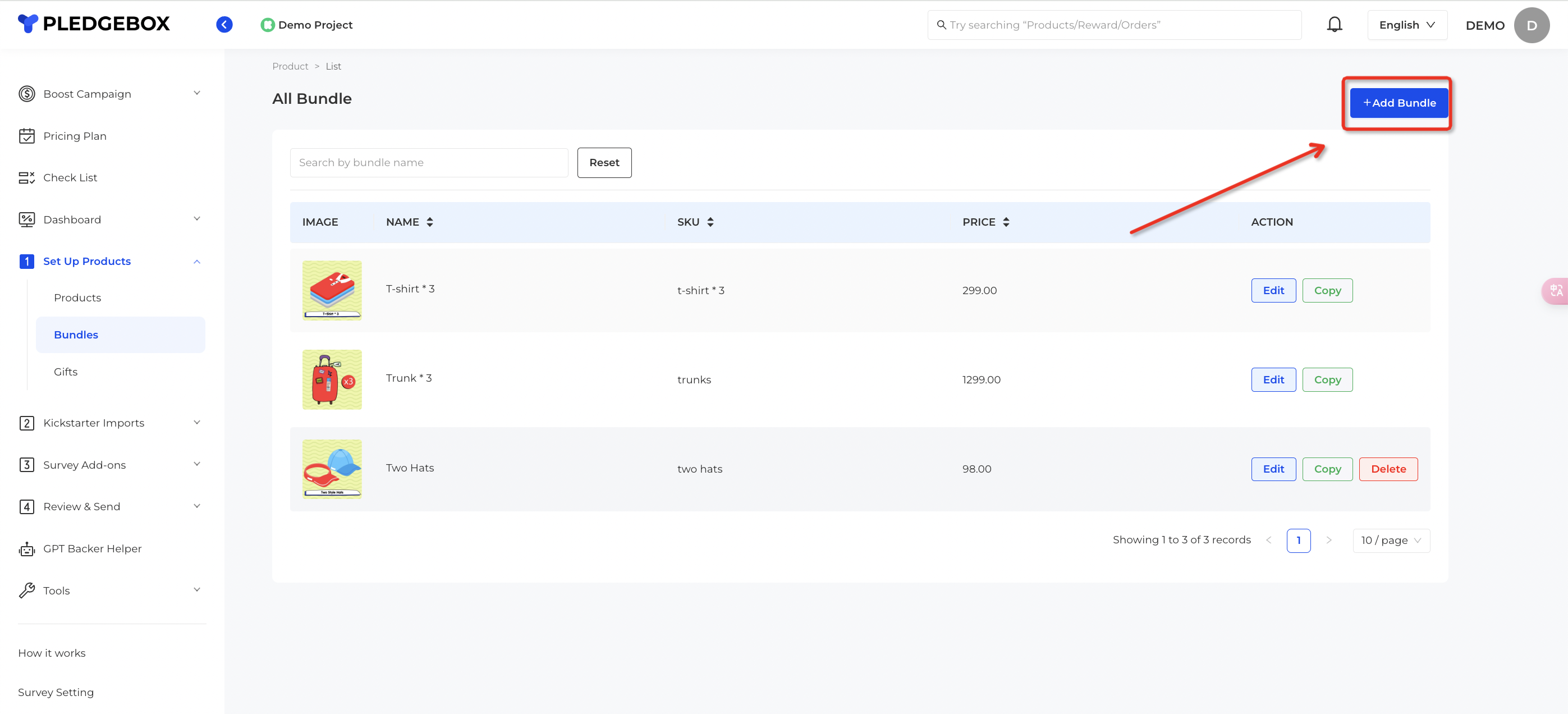
Basic information: enter the bundle name, description and upload images. Also, you can decide the price and the maximum quantity available to backers.
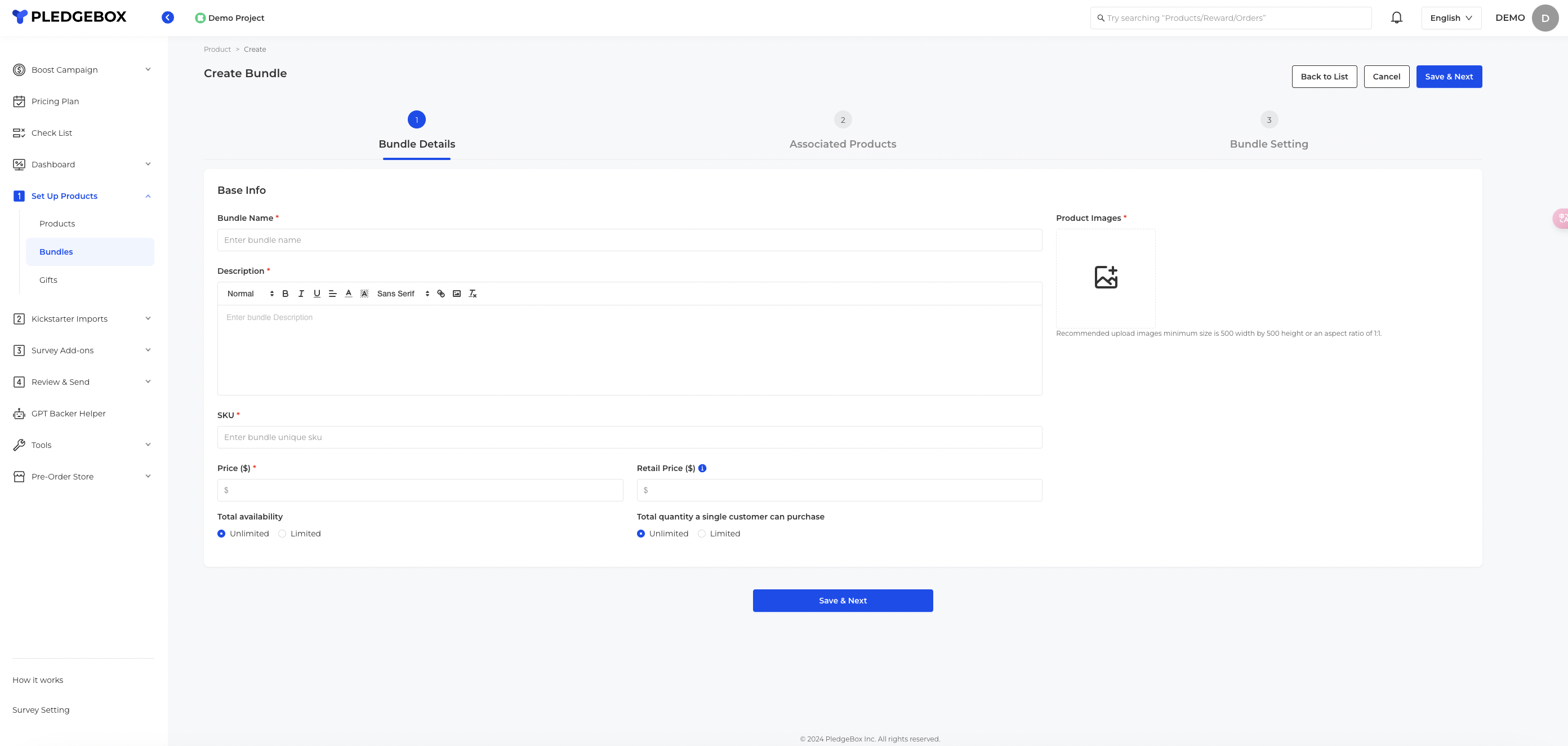
Bundle detail is only image so in the assosialted page you need to set product. Enter the quantity of products associated with the bundle.
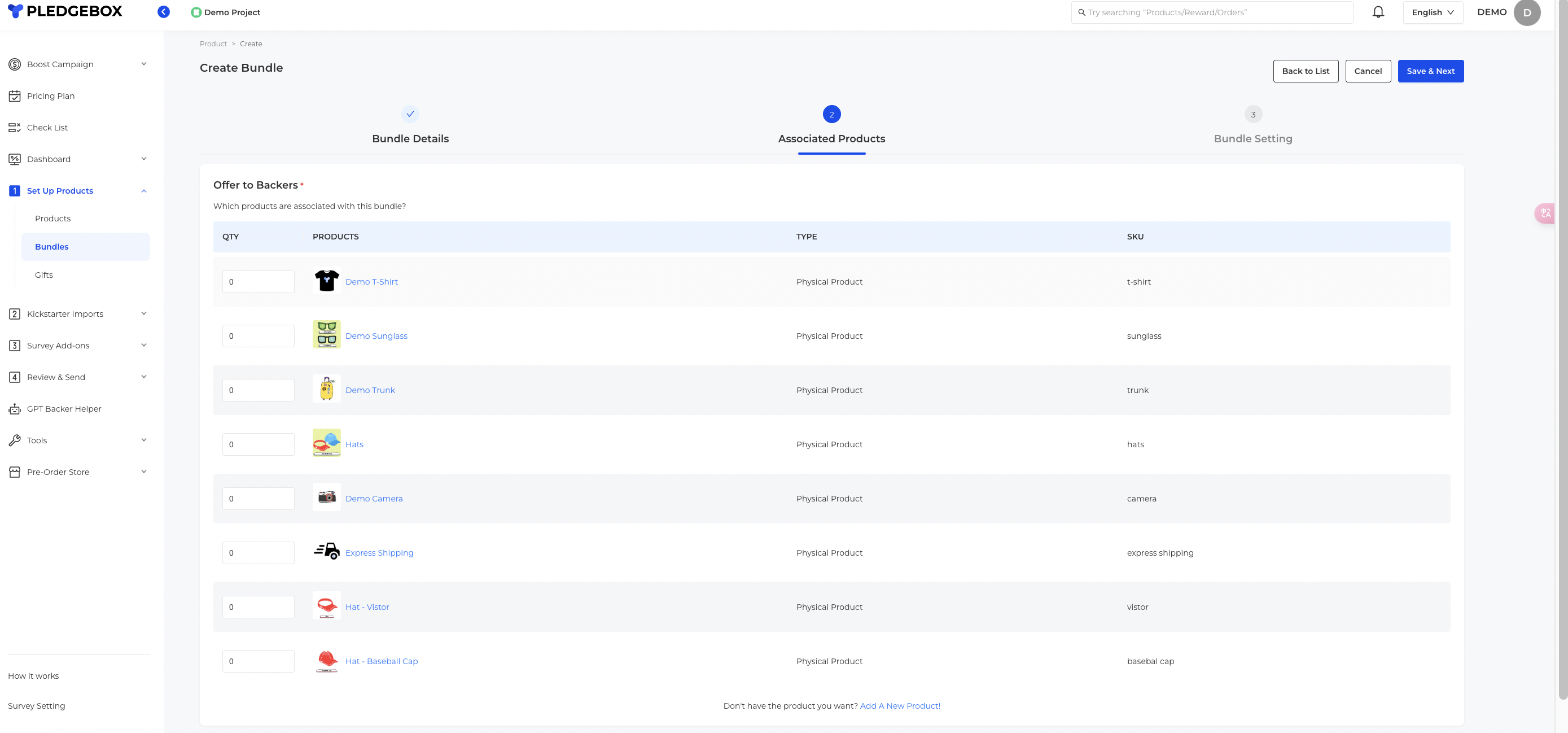
You can allow all backers or only those of selected reward levels to purchase the bundle. In additional, you can manually input emails or choose a segment of emails to decide who can purchase the bundle.
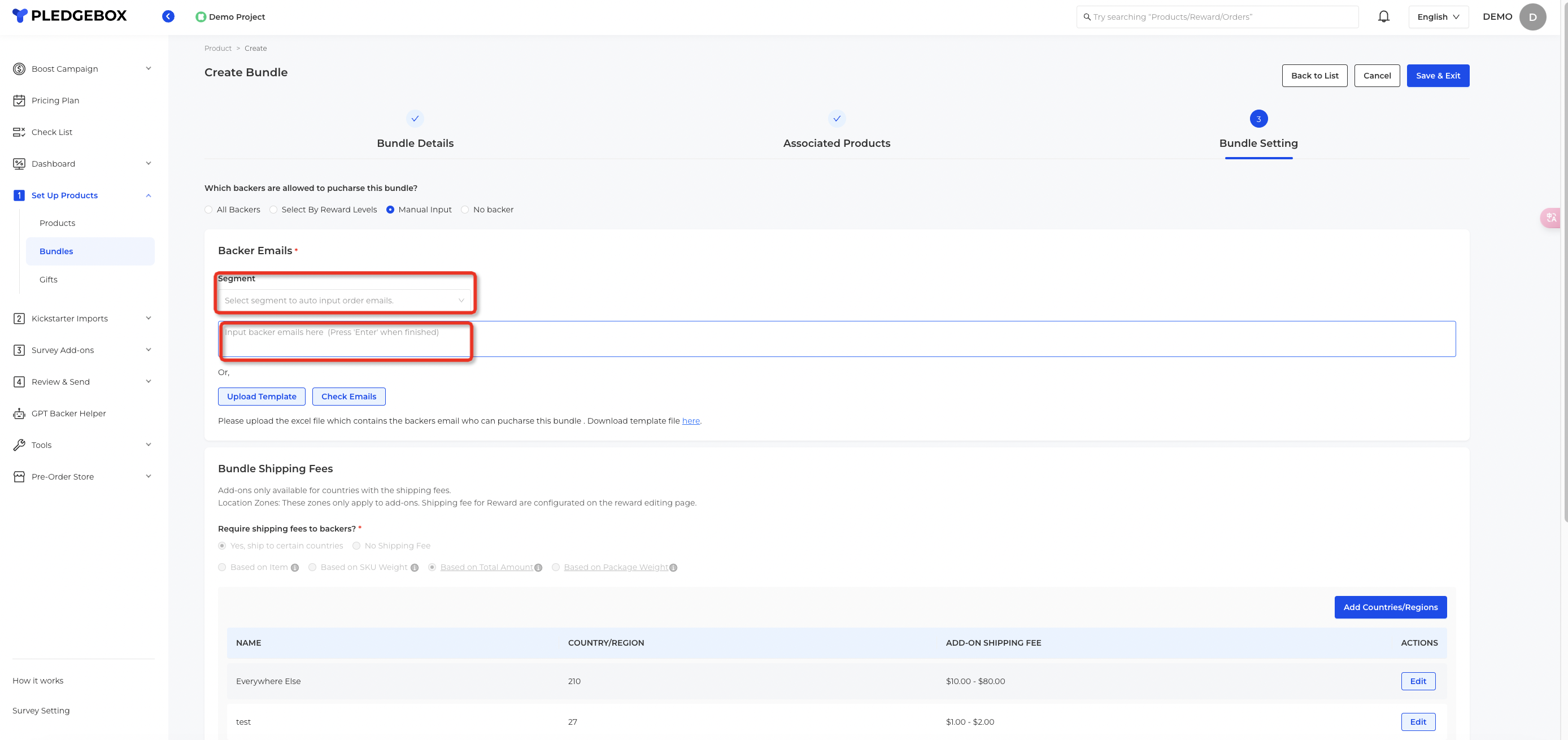
Add shipping rates ( If needed ).
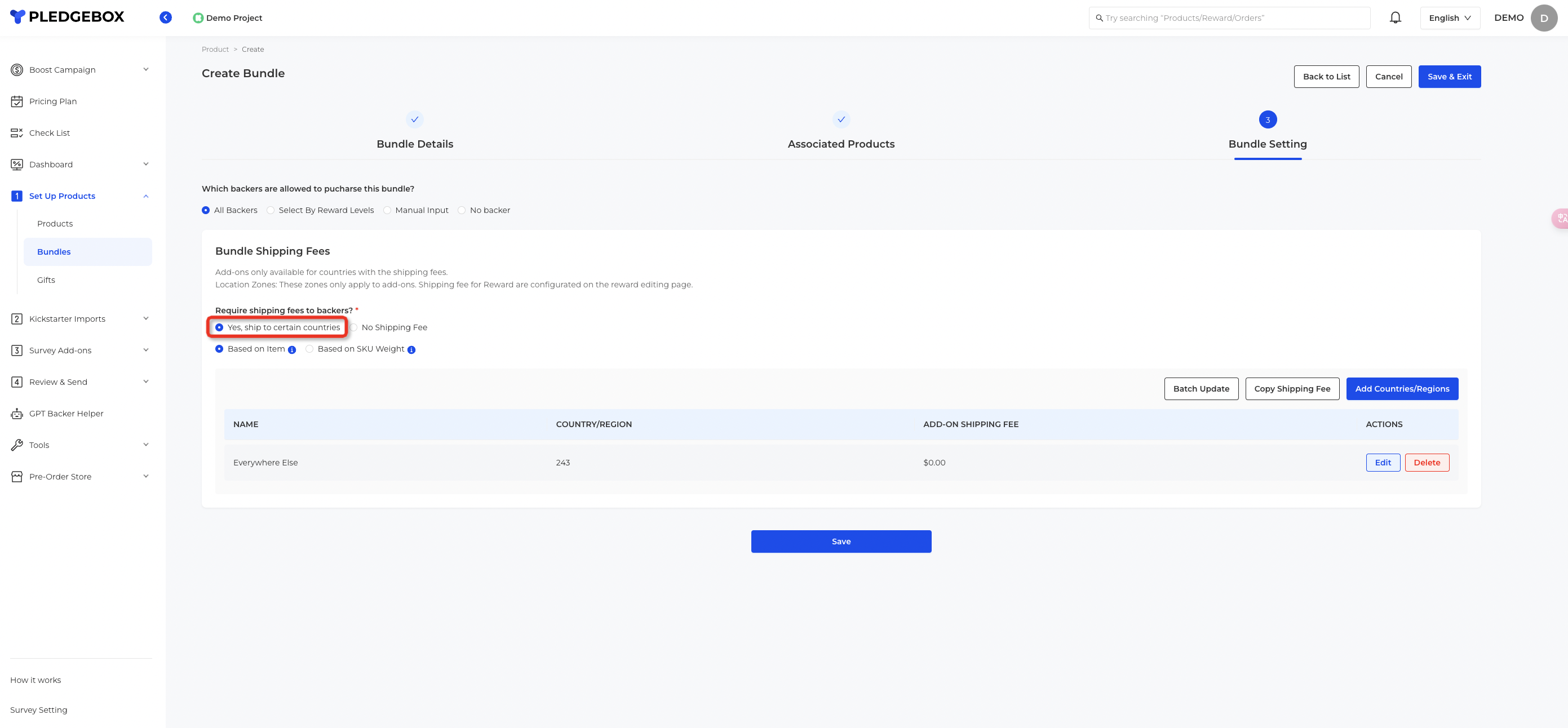
Click ‘Save’
What is a bundle?
Product bundle is generally made up of several products.
How do I create a product bundle?
Go to ‘Set up Products’ in the left navigation menu.
Select ‘Bundle’ > Click on ‘Add Bundle’
Basic information: enter the bundle name, description and upload images. Also, you can decide the price and the maximum quantity available to backers.
Bundle detail is only image so in the assosialted page you need to set product. Enter the quantity of products associated with the bundle.
You can allow all backers or only those of selected reward levels to purchase the bundle. In additional, you can manually input emails or choose a segment of emails to decide who can purchase the bundle.
Add shipping rates ( If needed ).
Click ‘Save’
Related Articles
What are ‘Products’, ‘Bundles’ and ‘Gifts’?
There are 3 types of products on PledgeBox system for creators, ‘Products’, ‘Bundles’, and ‘Gifts’. Products Product is a single item (usually called SKU). A typical reward/perk includes one product or multiple products. When you connect ...How to create ‘Products’ and ‘Add-ons’?
As you connect your project to PledgeBox, rewards details sync. When you need to add a new product or an add on, you need to create it manually. 1. Create a product, enter all the product details in ‘1.Product Details’ Go to ‘Set Up Products’ > ...How to set up ‘Product Variants’?
PledgeBox surveys can help creators collect variants of products. And the maximum SKU number of a product is 80. 1)Go to ‘Set Up Products’ 2)Click on ‘Products’ and open the product edit page 3)On the first page, there is a ‘Variants’ segment at the ...Why can't I edit product information after I send surveys/smoke tests?
Similar to Kickstarter, once the add-on products are purchased you won't be able to change product info like price. Contact support@pledgebox.com if you need to change it.How to offer coupon/credit for backers?
To provide coupons/credits for backers to pay for shipping fees/add-ons, please follow the instructions below. For an individual backer 1)Go to ‘Kickstarter Imports’/ ‘Indiegogo Imports' > Click ‘Backer List - Orders’ 2)Enter the order you want to ...