How to set up shipping fees for Rewards/Perks?
How to set up shipping fees for Rewards/Perks on PledgeBox
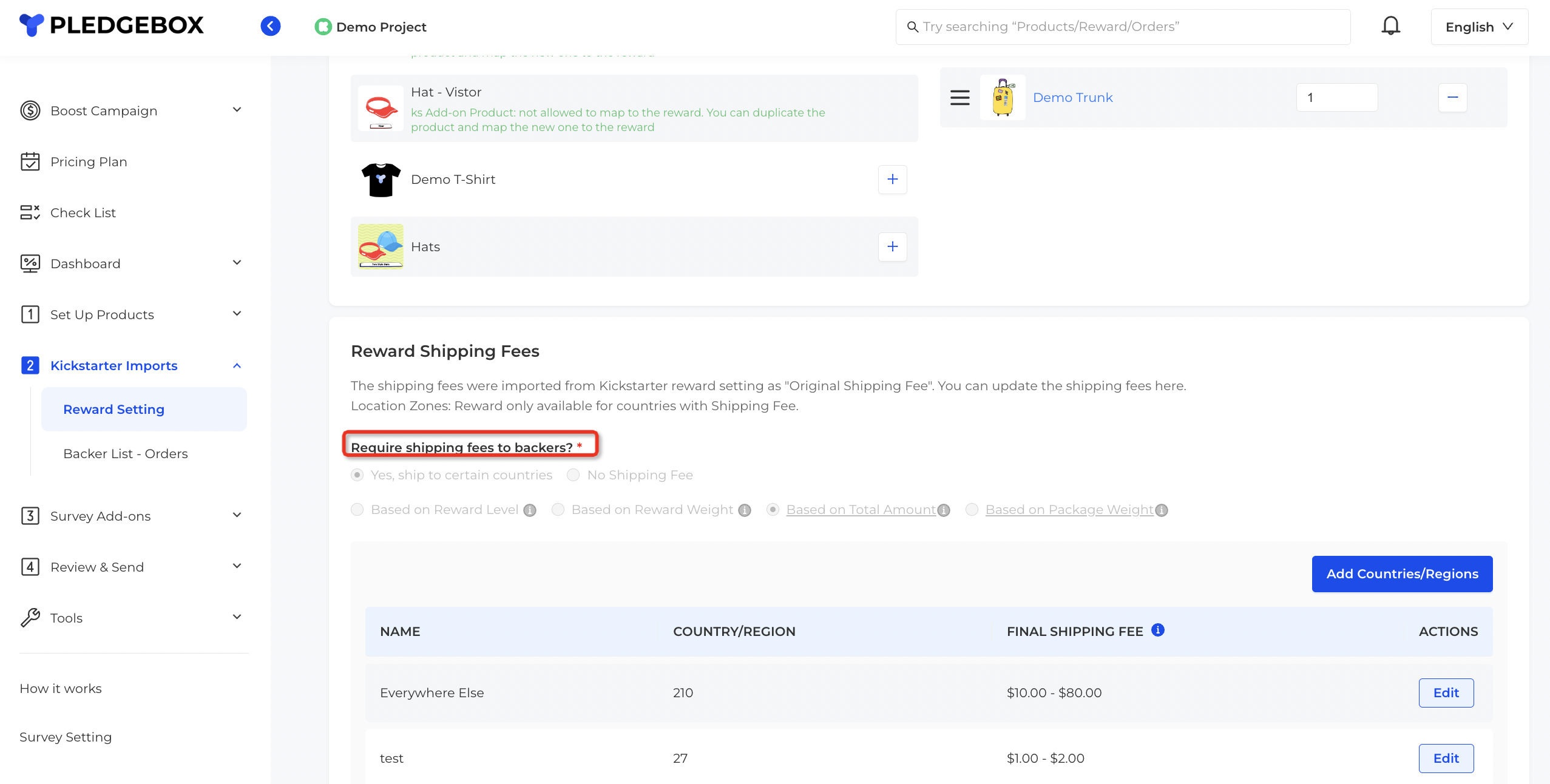
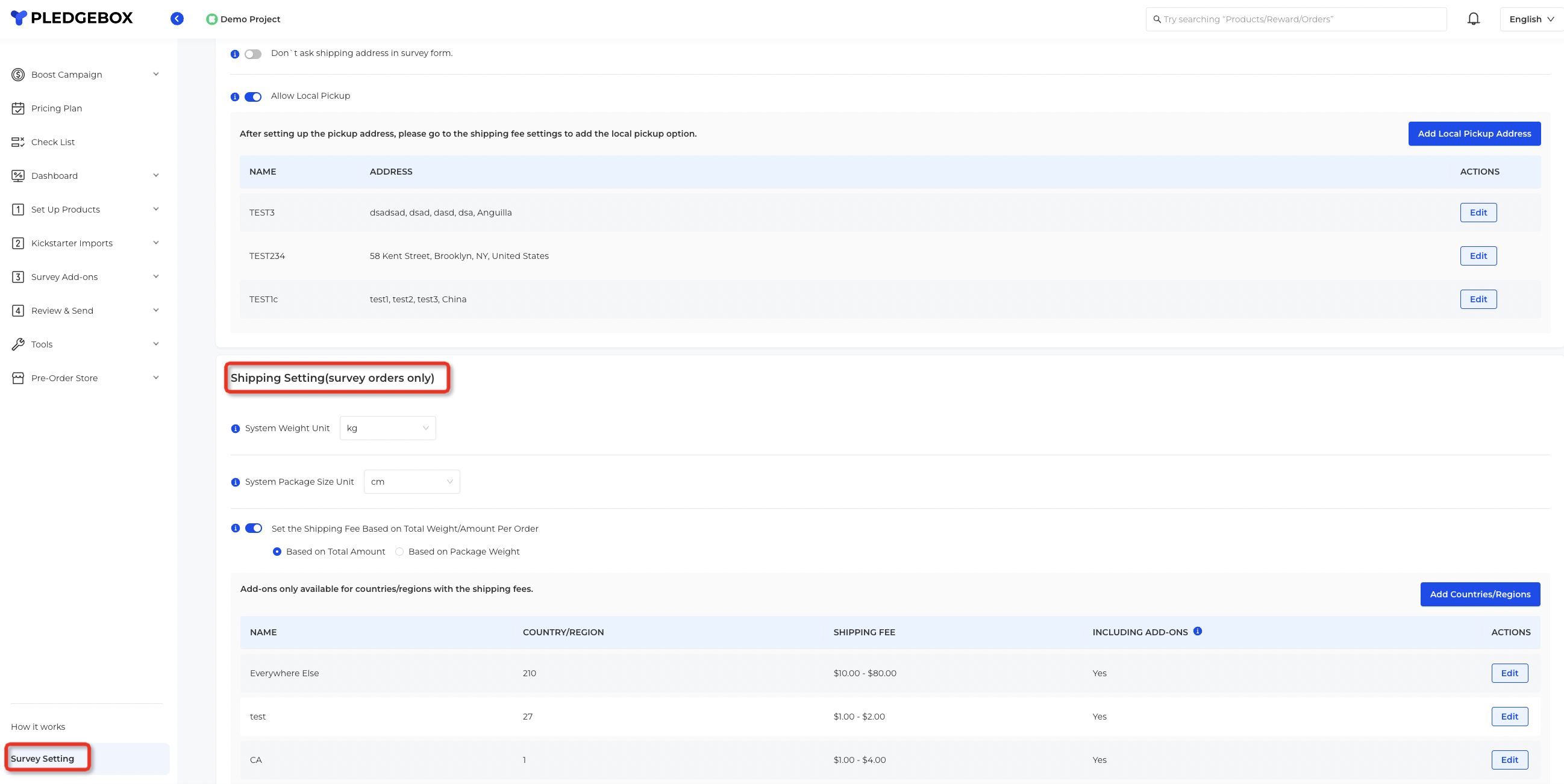
The shipping fee settings on Kickstarter/Indiegogo will be imported into the PledgeBox system automatically.
Please enter the final shipping fee in the shipping setting section and the system will automatically calculate the price difference in the surveys.
Charge shipping fees based on Reward Level or Reward Weight:
Please enter the final shipping fee in the shipping setting section and the system will automatically calculate the price difference in the surveys.
Charge shipping fees based on Reward Level or Reward Weight:
1) Go to ‘Kickstarter Imports' / 'Indiegogo Imports’ in the main column on the left
2) Click on ‘Reward Setting’ / ‘Perk Setting’
3) Click the ‘Edit’ button of a reward level on the right
4) Scroll down to the ‘Reward Shipping Fee to backers?’ section
2) Click on ‘Reward Setting’ / ‘Perk Setting’
3) Click the ‘Edit’ button of a reward level on the right
4) Scroll down to the ‘Reward Shipping Fee to backers?’ section
Charge shipping fees based on Package Weight or Total Amount (It will sync to all shipping settings):
1) Go to ‘Survey Setting’ in the main column on the left
2) Scroll down to the ‘Shipping Settings(survey orders only)’ section
2) Scroll down to the ‘Shipping Settings(survey orders only)’ section
Regarding the meaning of these four types of shipping fee settings, please refer to Four Types of Reward Shipping Fee Setting Methods
Related Articles
How to set up shipping fees for Add-ons?
How to set up shipping fees for Add-ons on PledgeBox and boost more upsells. Charge shipping fees based on Item or SKU weight (It won’t affect Reward shipping fees): 1)Go to ‘1 Set Up Products’ in the main column on the left 2)Click on ‘Products’ ...Meanings of 4 Reward Shipping Fee Setting Methods
PledgeBox supports creator to charge the reward shipping fee according to the following four methods. 1) Based on Reward Level 2) Based on Reward Weight 3) Based on Total Amount 4) Based on Package Weight 5) Tips Please refer to How to set up ...Meanings of 4 Add-on Shipping Fee Setting Methods
There are 4 Methods on the PledgeBox pledge manager system to collect Rewards/Perks' shipping fees for different countries/regions. Creators can collect add-on shipping fees based on items, SKU weight, total amount, or package weight. When Creator ...Additional Tools - Tax/Questions/Shipping
Creators can use PledgeBox pledge manager system to charge TAX, set marketing questions, update shipping info, and invite business partners to manage. 1. Tax Setting You can create tax, VAT, and custom rates based on countries in PledgeBox. The rate ...How to set a cap value for add-on shipping fee on PledgeBox?
After you set this maximal shipping fee value, it will become the maximal shipping fee a backer will pay if his/her additional shipping fee is more than the value. It won‘t impact the shipping fees that are less than the value.