What can ‘PledgeBox Survey’ do for Kickstarter/Indiegogo campaigns?
What can PledgeBox Surveys do for Kickstarter/Indiegogo campaigns?
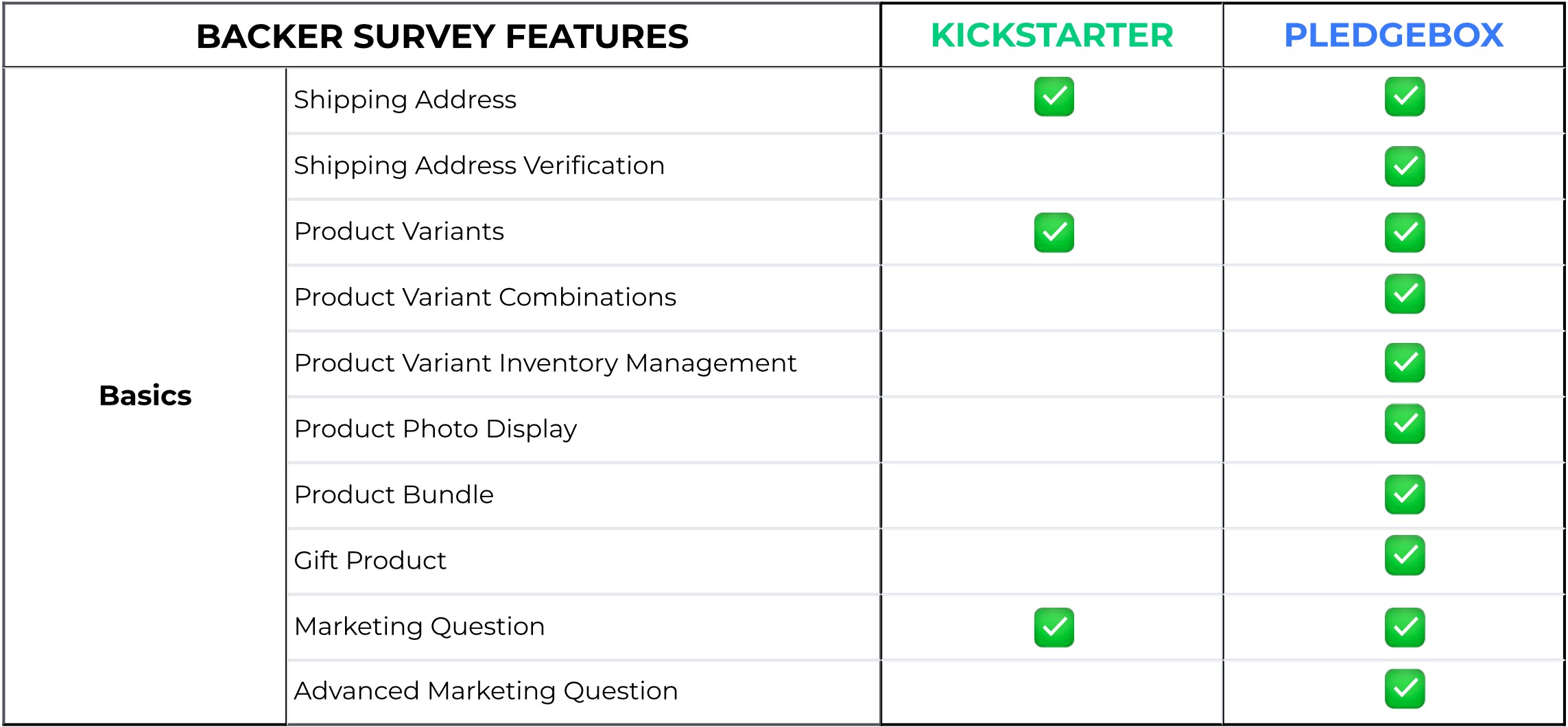
PledgeBox survey helps creators collect backers’ shipping addresses more efficiently, upsell add-on products for more revenue. In details:
1)Allow backers to choose product variants
2)Allow backers to upgrade to a more expensive reward
3)Allow backers to update addresses by themselves before you start shipping, and automatically validate shipping addresses
4)Allow backers to buy extra add-on products
5)Give backers coupon(credits) to purchase extra add-on products
6)Allow backers to download invoices by themselves.
7)Send ship tracking update to backers
8)Build pre-order page for more sales
1)Allow backers to choose product variants
2)Allow backers to upgrade to a more expensive reward
3)Allow backers to update addresses by themselves before you start shipping, and automatically validate shipping addresses
4)Allow backers to buy extra add-on products
5)Give backers coupon(credits) to purchase extra add-on products
6)Allow backers to download invoices by themselves.
7)Send ship tracking update to backers
8)Build pre-order page for more sales

Related Articles
Indiegogo Survey FAQ - PledgeBox
1. How to import Indiegogo orders for surveys? There is a 10-day refund window for Indiegogo’s refund policy, please "Locked" Indiegogo orders before sending the survey in PledgeBox. Follow the guidelines for locking orders on Indiegogo: ...Send Backer Survey Through PledgeBox
1. Create Your PledgeBox Account Sign up for a creator account. 2. Connect with Kickstarter/Indiegogo Campaign <br> Option 1: By inviting PledgeBox as collaborator Choose Invite PledgeBox as Collaborator Click Yes, the invitation has ...What is Add-ons? What is the difference with Kickstarter/Indiegogo Add-ons?
Creators can sell add-ons via PledgeBox surveys and boost more upsell. The definition of Add-on in PledgeBox is the products that you allow backers to buy extra. Kickstarter/Indiegogo add-ons are items (you define) backers can buy with their rewards. ...How to connect my Kickstarter campaign to PledgeBox?
If your campaign is not online yet, you can use draft link to connect PledgeBox ( Click here to get the draft campaign link ). Creat A PledgeBox Account Click 'SIGN UP' to register an account Connect Campaign Once you log in, you're able to add ...Survey Status
There are 6 types of survey statuses on PledgeBox, "Not invited", "Pending", "In Progress", "Completed", "Canceled", and "Dropped". 1)Not Invited - Survey has not been sent. 2)Pending - Survey has been sent but has not been opened yet. 3)In Progress ...